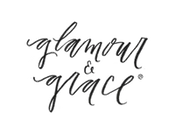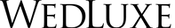The Top Business Tools I Use as a Solopreneur
August 12, 2024
Running a business on your own can be tough, but with the right tools, it doesn't have to be overwhelming. As a solopreneur, I juggle everything from marketing to finances, and I've found a few tools that make my life so much easier. In this post, I’m excited to share the five business tools I rely on every day to stay organized, save time, and keep my business moving forward. Whether you’re just getting started or looking to simplify your routine, these tools might just become your new best friends in business!
Please note -- the following may contain affiliate links!
My Top 5 Business Tools as a Stationery Designer
The following 5 business tools are absolutely essential in the day-to-day operations of my business:
- HoneyBook: my client flow management tool
- Asana: my project management tool
- Flodesk: my email marketing tool
- Quickbooks: my accounting tool
- Adobe Creative Cloud (Illustrator, Photoshop, Indesign): my design tools
HoneyBook: My Clientflow management tool

What is HoneyBook and how do you use it?
HoneyBook is the leading clientflow platform for independent professionals. It provides the tools to manage inquiries, legal contracts, scheduling, payments, and everything it takes to serve clients as a self-run business.
What is a "clientflow"?
Your clientflow is the complete process of selling and delivering your personalized services to clients. It combines the client-facing steps with the back-end workflows of your business.
What my clientflow looks like:
HoneyBook's all-in-one platform helped me get organized, build more efficient processes, and provide a seamless booking experience for my wedding clients, which is why I decided to join. When starting out, it was really important to me that my clients feel guided from start to finish in a pleasing and professional manor -- from the first inquiry to booking:
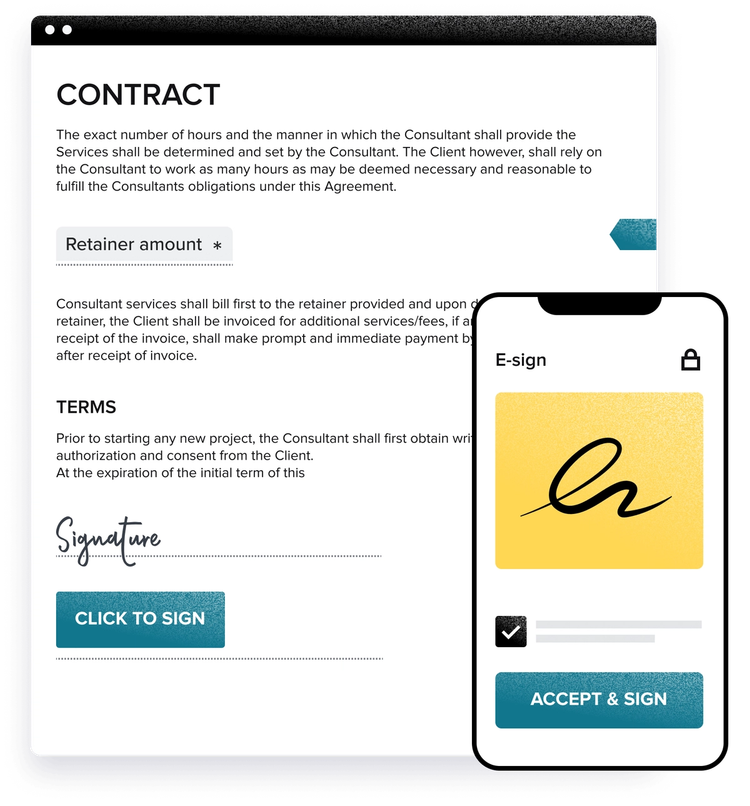
- Inquiry: the potential client (prospect) fills out my wedding inquiry form, which I have customized in HoneyBook and embedded on my website. New inquiries are automatically added to my HoneyBook account, so I can respond and manage them all in one place.
- Digital Brochure: If the client inquiry matches my ideal client and suits my availability, I send them an interactive digital brochure that showcases my services, then gives my leads the opportunity to select services right then and there to create an estimate.
- Optional Consultation Call: On my digital brochure I include the HoneyBook scheduler where leads can schedule a video call consultation if they wish. You can even sync the scheduler with any calendar you use (Google, iCal, Outlook, etc.) so clients can only schedule a time that you’re available for -- eliminating so much admin work!
- Contract Signing & Payment: once the potential client has chosen the services they would like to move forward with, an invoice and contract is automatically created for them pulling their selections & information.
My Favourite Honeybook Features
Automations

HoneyBook automations allow you to automate repetitive tasks so they’re taken off your plate. I use automations to send automated thank yous to new inquiries, and set reminders for myself throughout the project. This reduces administrative work for me but allows me to keep control where I want, so I’m able to give my clients the best experience possible.
Payments
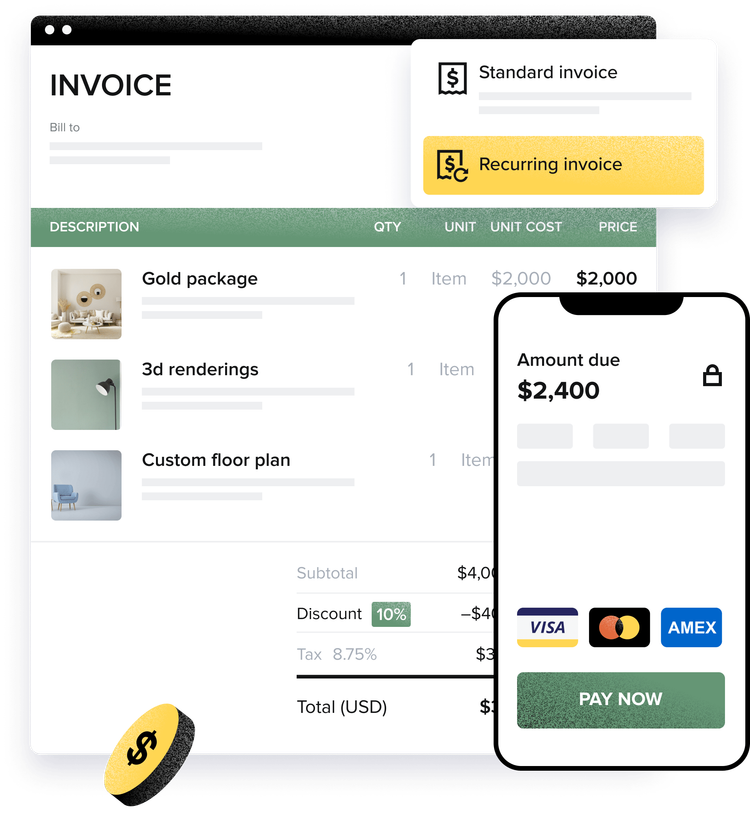
Leverage invoice templates and include your branding to give your clients a seamless booking experience. HoneyBook invoices allow you to set up recurring payments, automated reminders, and automatically integrate payment processing, so you can get paid faster. HoneyBook’s payment processing fees are some of the most competitive in the industry. Unlike other platforms where you have to integrate your own payment processor, you can seamlessly accept debit and credit cards and ACH transfers without additional setup.
Asana: My Project Management Tool
Asana is a web application and mobile app designed to help teams organize, track, and manage their work.
How I Use Asana:
Client Wedding Calendar Mapping
In my "Wedding Clients By Month" view, I can see all of my client bookings at a glance and view all tasks assigned to those projects.

Daily Progress Tracking
In my "My Tasks" view, I organize tasks by grouping them into sections or stages (e.g., To Do, In Progress, Done) using the board view -- so I always know what the most important tasks need doing on any given day.
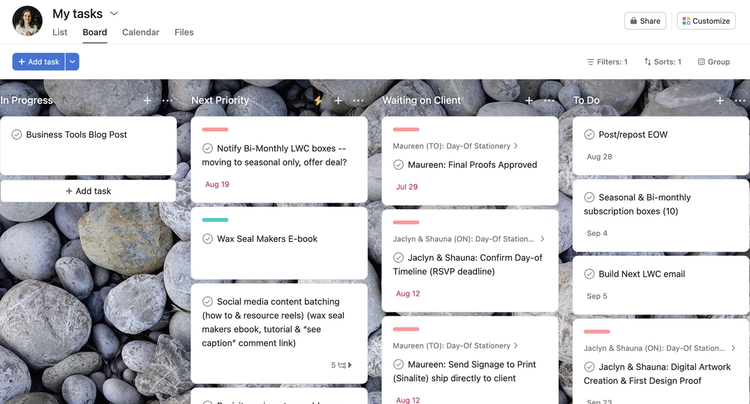
Streamlining Task Completion
Task templates make it easy to standardize tasks in your project so you can use those templates to quickly set up the same tasks (and subtasks) over and over again. This enables you to create repeatable workflows and saves time, as you don’t have to start from scratch every time you create the same task.
Below is an example of my "Day-of Stationery" Task Template. So, when I schedule my client in my "Wedding Clients by Month" View, I just select the task template needed, and fill in the couple names + due dates for the auto-populated subtasks for that template.

Flodesk: My Email Marketing Tool

What is Flodesk and how do you use it?
Flodesk is an intuitive email marketing platform designed to help creative entrepreneurs and small business owners build beautiful, high-converting emails with ease. Unlike traditional email platforms that can feel overwhelming and clunky, Flodesk offers a sleek, user-friendly experience with drag-and-drop functionality and stunning design templates.
Email marketing is essential for staying connected with my audience, nurturing relationships with potential clients, and keeping my current clients informed about new offerings. With Flodesk, I can create visually appealing email campaigns that align with my brand without needing advanced design skills.
Why I Love Flodesk

Flodesk has simplified my email marketing in so many ways, allowing me to:
- Create On-Brand Emails Easily: Flodesk provides beautiful, fully customizable templates that make it easy to design emails that match my brand aesthetic.
- Set Up Automated Workflows: I can create automated email sequences to welcome new subscribers, send reminders, or nurture leads effortlessly.
- Grow My Email List: Flodesk’s built-in opt-in forms make it simple to capture leads directly from my website or social media.
- Enjoy Unlimited Emails & Subscribers: Unlike other email platforms that charge based on list size, Flodesk offers unlimited email sends and subscribers for a flat rate.
How I Use Flodesk in My Business
- Welcome Sequences: When someone signs up for my email list, they automatically receive a series of welcome emails introducing them to my business and services.
- Client Communication: I send regular updates, special offers, and behind-the-scenes insights to keep my audience engaged.
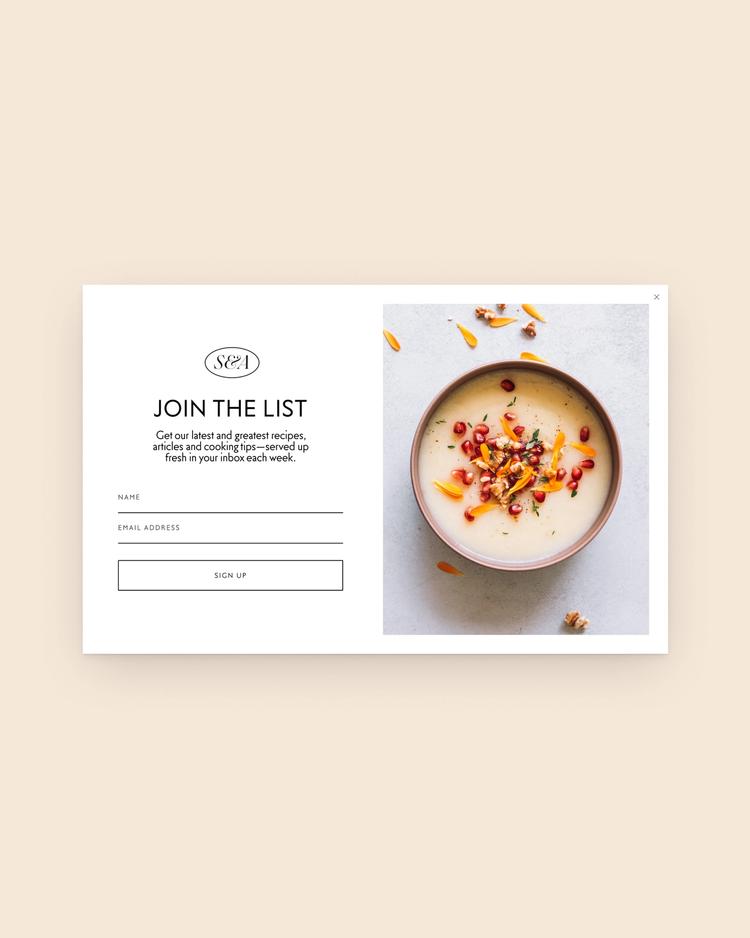
- Lead Magnets: I offer free downloadable resources in exchange for email sign-ups, helping me grow my list organically.
Flodesk has been a game-changer in simplifying my email marketing while maintaining a high-end, professional look. If you want to elevate your email marketing without the tech headaches, Flodesk is definitely worth checking out!
Quickbooks: My Accounting Tool

QuickBooks is a widely used accounting software developed by Intuit, designed to help businesses manage their financial operations. It is particularly popular among small to medium-sized businesses for its ease of use and comprehensive features.
Key Features of QuickBooks:
- Accounting and Bookkeeping: QuickBooks allows you to track income and expenses, manage invoices, and keep your financial records organized.
- Invoicing and Payments: You can create and send invoices to clients, track payments, and even set up recurring invoices for regular billing.
- Expense Tracking: It helps you monitor your spending by linking your bank accounts and credit cards, categorizing expenses, and tracking receipts.
- Payroll Management: QuickBooks offers payroll services that automate the process of paying employees, calculating taxes, and filing tax forms.
- Financial Reporting: The software generates detailed financial reports, such as profit and loss statements, balance sheets, and cash flow statements, providing insights into your business’s financial health.
- Tax Preparation: QuickBooks simplifies tax preparation by organizing your financial data, helping you maximize deductions, and making it easier to file taxes.
- Inventory Management: For businesses dealing with products, QuickBooks provides tools to manage inventory, track stock levels, and generate purchase orders.
- Integration: QuickBooks integrates with various other tools and platforms, such as payment processors, CRM systems, and e-commerce sites, to streamline your business operations.
Types of QuickBooks Programs:
- QuickBooks Online: A cloud-based version that allows you to access your financial data from anywhere with an internet connection. It’s ideal for businesses that need flexibility and remote access.
- QuickBooks Desktop: A more traditional, locally installed version of the software, offering robust features for businesses that prefer offline access.
- QuickBooks Self-Employed: A simplified version designed for freelancers, contractors, and sole proprietors to manage income, expenses, and taxes.
Why Should I Use Accounting Software Instead of My Own Spreadsheets?

Reliability
While spreadsheets might be sufficient for very basic tasks, accounting software offers a more efficient, accurate, and scalable solution that saves time, reduces errors, and provides valuable insights into your financial health.
Easy Integrations
QuickBooks simplifies accounting and bookkeeping by tracking income and expenses, managing invoices, and keeping your financial records organized. You can easily create and send invoices to clients, track payments, and monitor your spending by linking your bank accounts and categorizing expenses.
Stress-Free Income Tax Preparation
QuickBooks also helps with tax preparation, organizing your financial data to maximize deductions and streamline filing. For those who sell products, it offers inventory management tools to track stock levels. Whether you choose QuickBooks Online for remote access or QuickBooks Self-Employed tailored for freelancers, it provides the flexibility and features you need to stay on top of your business finances as a solopreneur.
Adobe Creative Cloud: My Design Tools
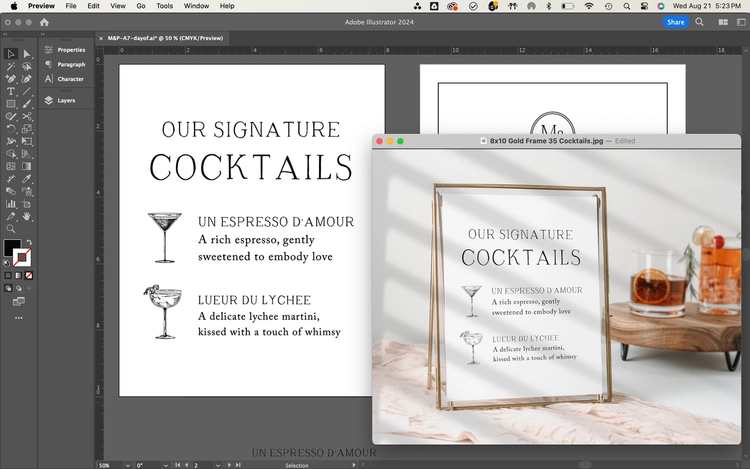
Adobe Creative Cloud is a subscription-based service offered by Adobe that provides access to a suite of creative software applications and services. While there are so many programs included for film production, photography, etc, The top 3 programs that I use every day are:
- Photoshop: For photo editing, graphic design & client mockup presentations.
- Illustrator: For vector graphics & illustrations.
- InDesign: For desktop publishing and layout design.
Get these business tools for your business!
Running a business solo can be challenging, but the right tools can make a significant difference. As a solopreneur managing everything from marketing to finances, I rely on a set of essential tools that streamline my workflow and keep my business organized. HoneyBook simplifies client management and automates tasks, Asana helps with project organization and task tracking, QuickBooks handles my accounting needs with ease, and Adobe Creative Cloud provides powerful design tools for creating and managing my stationery products. These tools are invaluable for staying organized, saving time, and ensuring my business operations run smoothly, making them indispensable for anyone looking to enhance their efficiency and effectiveness.
Disclaimer: My policy is to only share products and resources that have brought value to me and/or I believe will bring value to my audience. Some of the links in this post are affiliate links, and I will earn a commission if you make a purchase using them.